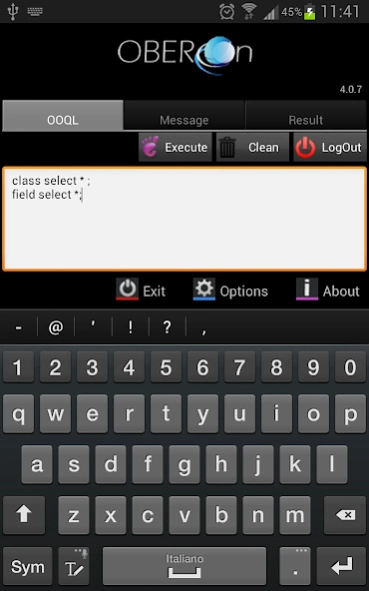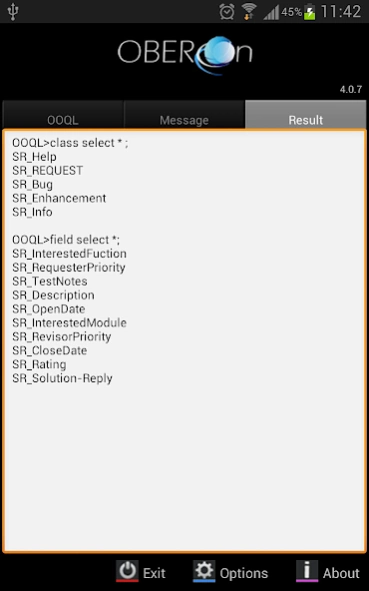OBEROn OOQL client 5.0
Free Version
Publisher Description
OBEROn OOQL client - OOQL client for executing OOQL commands and queries
OBEROn is a collaborative Platform based on a business object modeling framework.
It allows to manage any kind of information for any business application and provides a flexible layer between the business environment and the data/document repository.
OBEROn enables enterprises to integrate their business processes internally, as well as with those of partners, vendors, suppliers, and customers over the Internet, and modify processes and relationships instantly in response to changing business requirements.
Users can access and communicate via standard Web browsers, desktop clients and mobile applications, deliver information proactively, and collaborate securely and globally.
OBEROn provides multiple levels of security protection against intruders, and is able to offer selective information access in a firewall-friendly way.
This app is the OOQL client for executing OOQL commands and queries.
It includes the Oberon Android Library (oberon_android.jar) inside for connecting to the Oberon server.
About OBEROn OOQL client
OBEROn OOQL client is a free app for Android published in the PIMS & Calendars list of apps, part of Business.
The company that develops OBEROn OOQL client is Mirko Solazzi. The latest version released by its developer is 5.0.
To install OBEROn OOQL client on your Android device, just click the green Continue To App button above to start the installation process. The app is listed on our website since 2014-10-15 and was downloaded 8 times. We have already checked if the download link is safe, however for your own protection we recommend that you scan the downloaded app with your antivirus. Your antivirus may detect the OBEROn OOQL client as malware as malware if the download link to com.oberon is broken.
How to install OBEROn OOQL client on your Android device:
- Click on the Continue To App button on our website. This will redirect you to Google Play.
- Once the OBEROn OOQL client is shown in the Google Play listing of your Android device, you can start its download and installation. Tap on the Install button located below the search bar and to the right of the app icon.
- A pop-up window with the permissions required by OBEROn OOQL client will be shown. Click on Accept to continue the process.
- OBEROn OOQL client will be downloaded onto your device, displaying a progress. Once the download completes, the installation will start and you'll get a notification after the installation is finished.